13 Dec, 2024 — Donita Kadharusman
Principles of Games Art 24/25
3D — Worlds Apart, Week 3
Bus Modelling
The next week, I gained more insights into creating 3D art. How companies usually use blueprints as references in the 3D software to create accurate models. Just like that, we did the same thing in class and our task was to build a low poly bus.
We started from the base shape and then extruded it to create the overall shape of the bus, while also utilising the bevel tool to soften the edges of the bus. As we modeled the door, light, and windows on one side of the bus, we split the bus in half and duplicated it to the side. This technique is fast and efficient, it also ensures its symmetry and precision. So, I will keep this in mind during the workflow of my diorama.
During this session, Amil mentioned avoiding N-Gons, faces with more than 4 vertexes, as this could cause issues. He introduced the cleanup tool to check if there were any N-Gons and explained how the multi-cut tool can split faces to remove the N-Gon. Again, I took a mental note of this technique and avoid this error in the modelling process of my diorama.
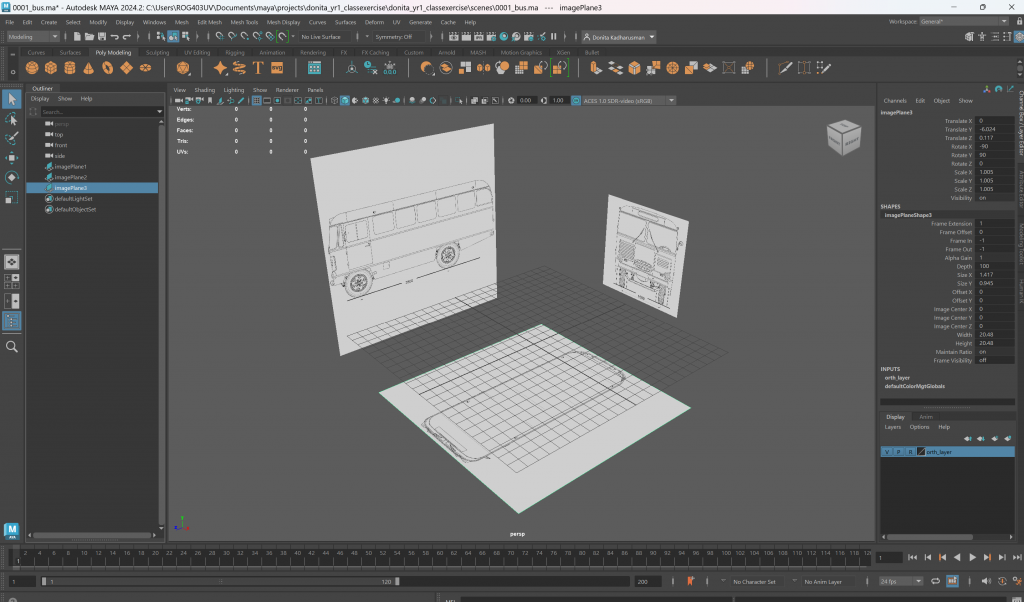
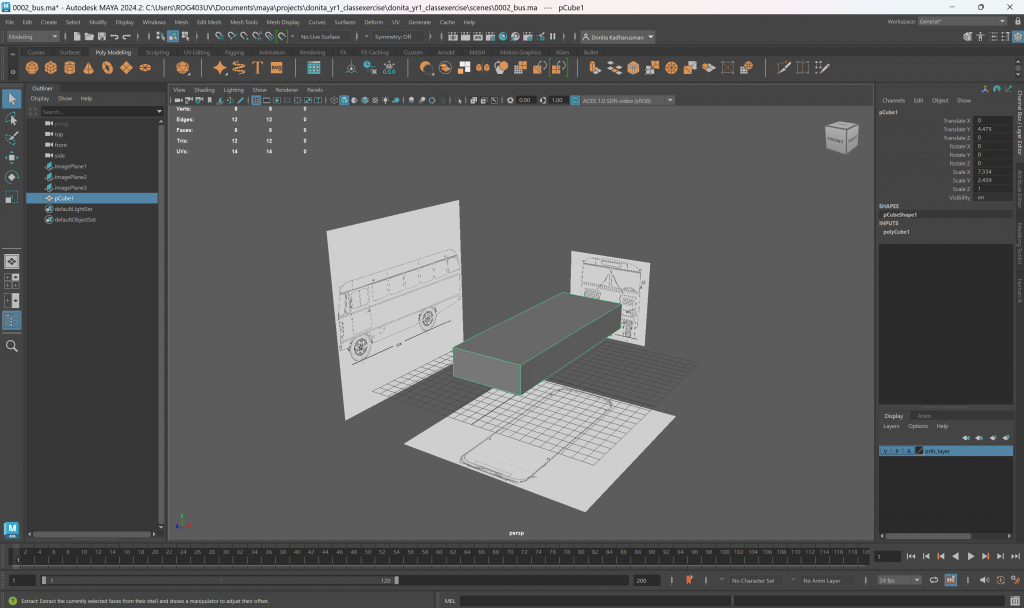
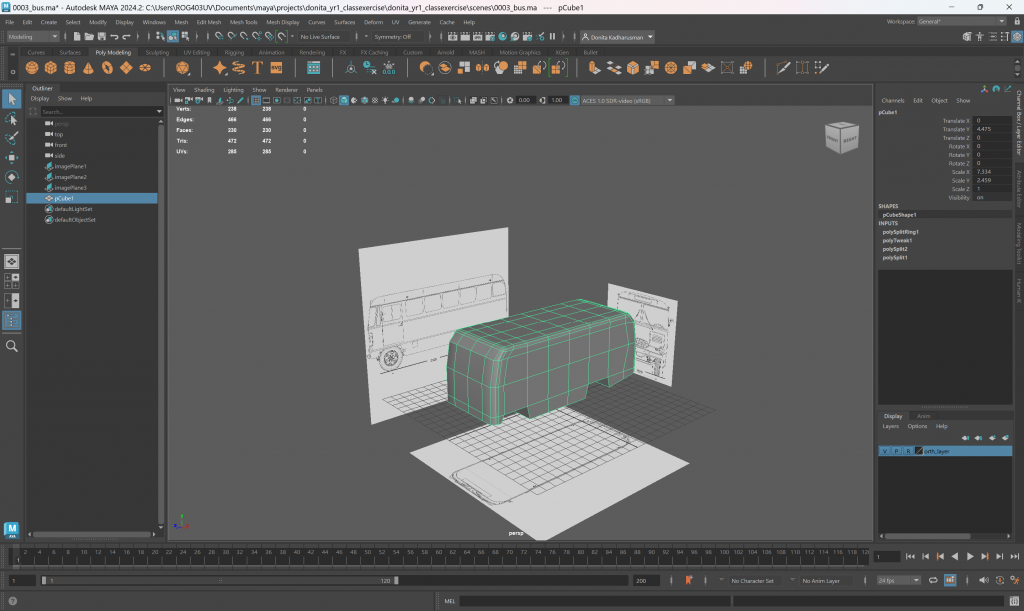
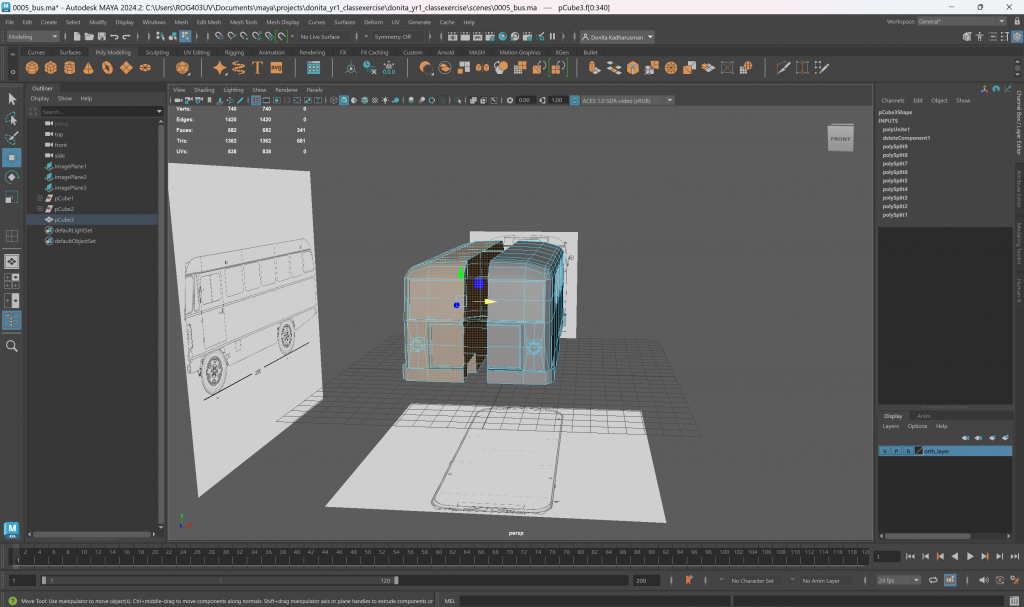
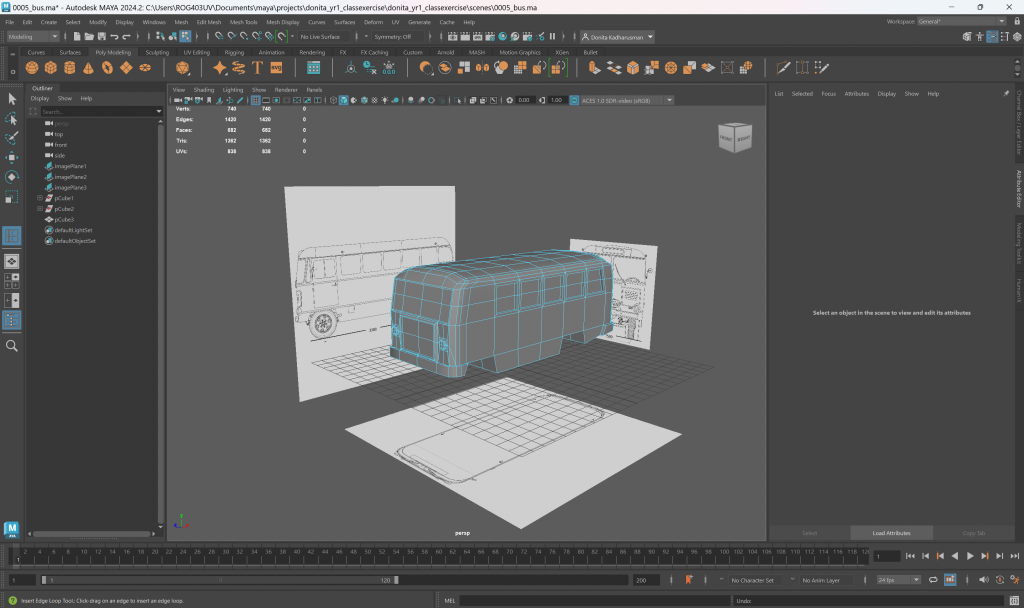

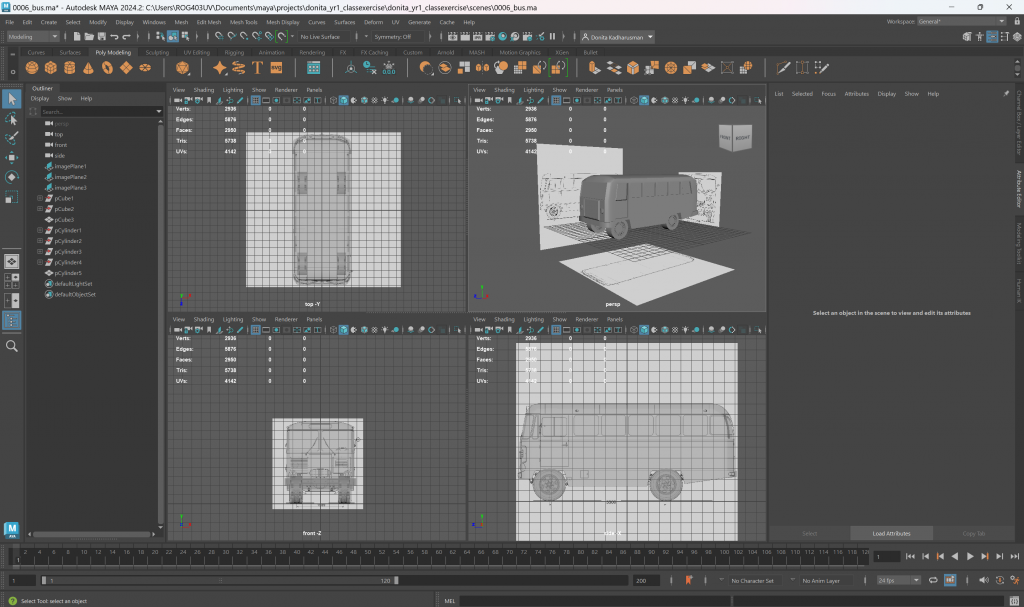
3D Block Out Exercise
An alternative technique when starting a model without a blueprint is blocking out the model. This is a simple and quick technique where you block out the model / diorama with simple shapes to inform the diorama’s overall structure and placements. Hence, I will apply the same method and use it as a blueprint for my diorama.
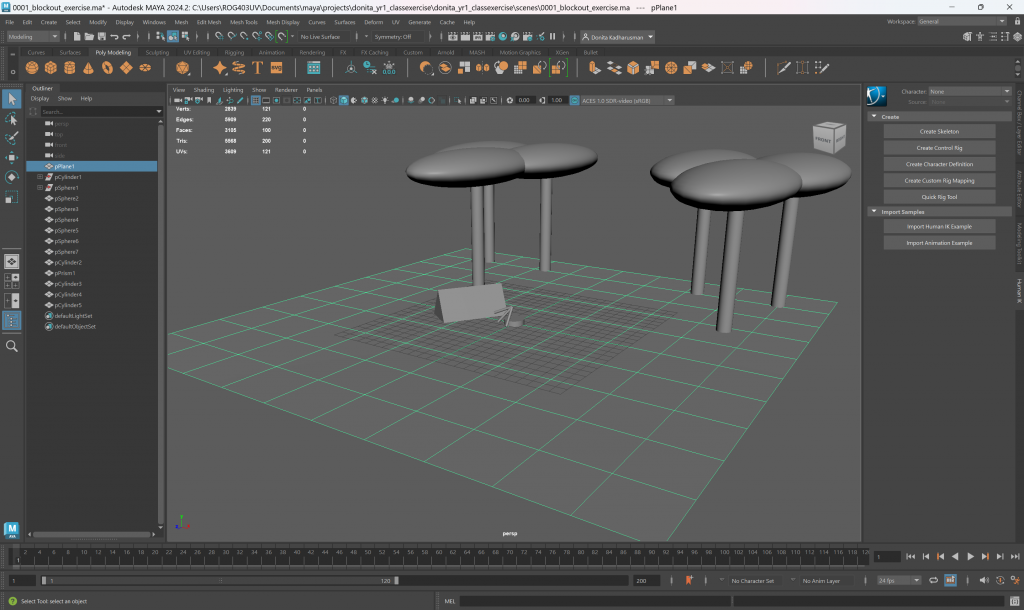
3D Diorama Block Out
Although it looks rough, I can see where this is going.
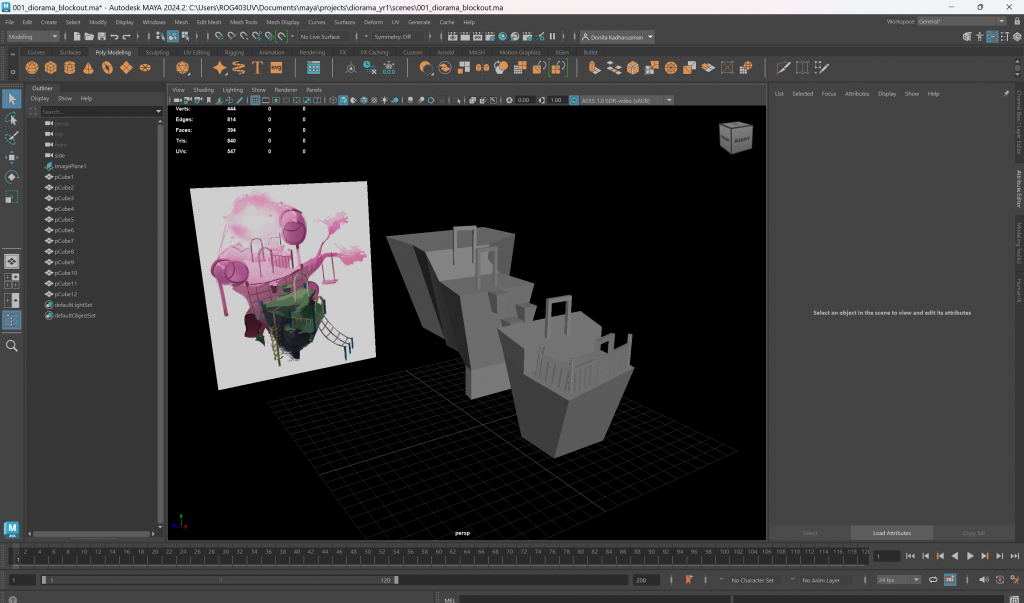
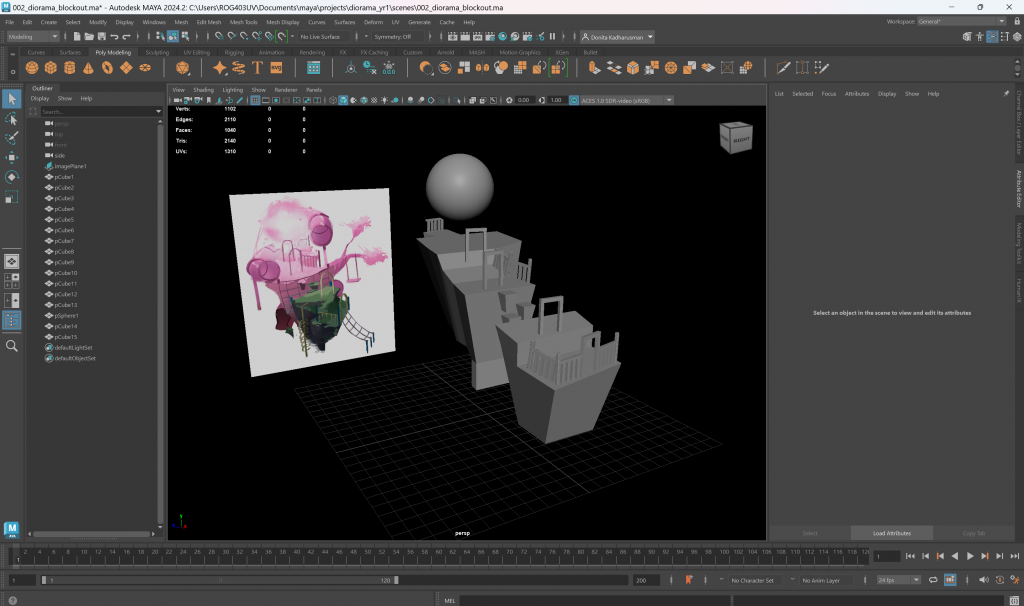
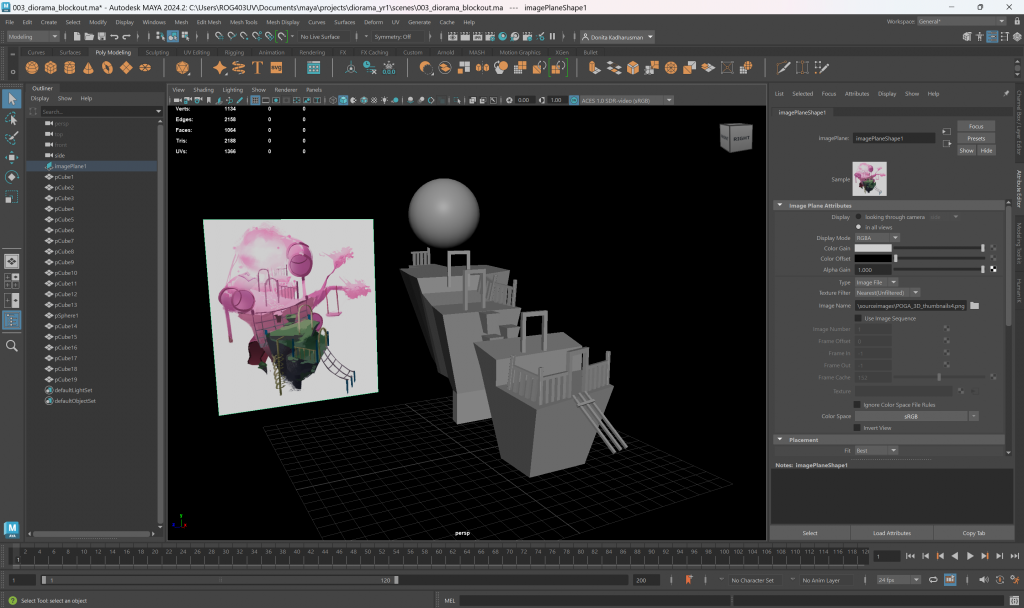
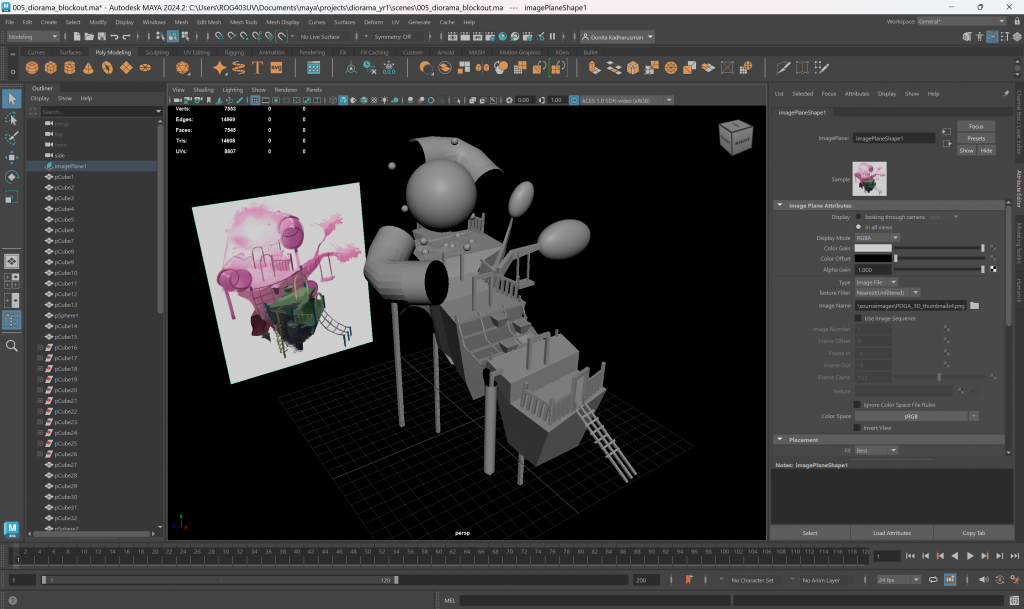
Other angles:
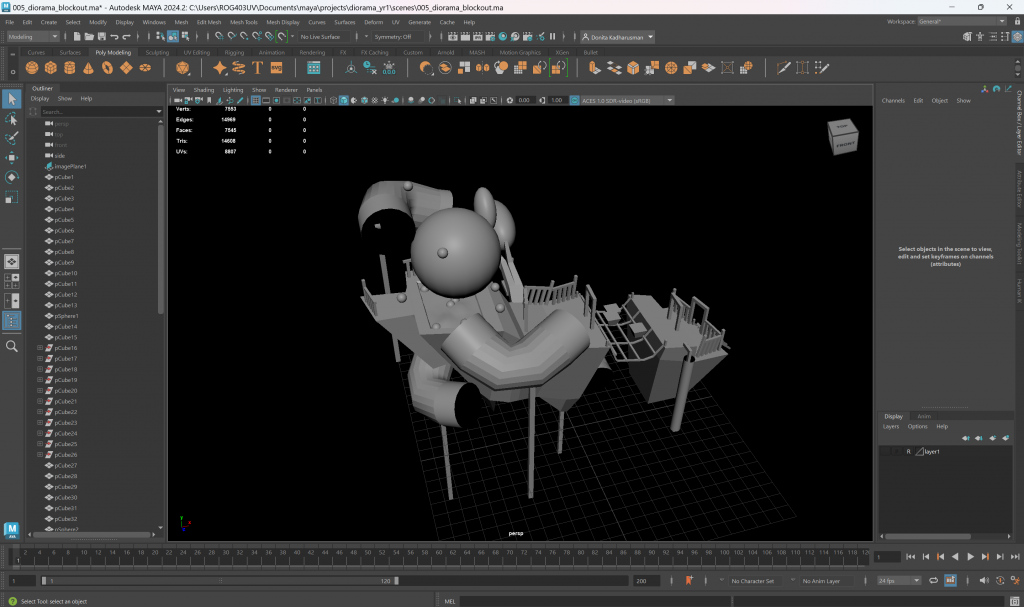
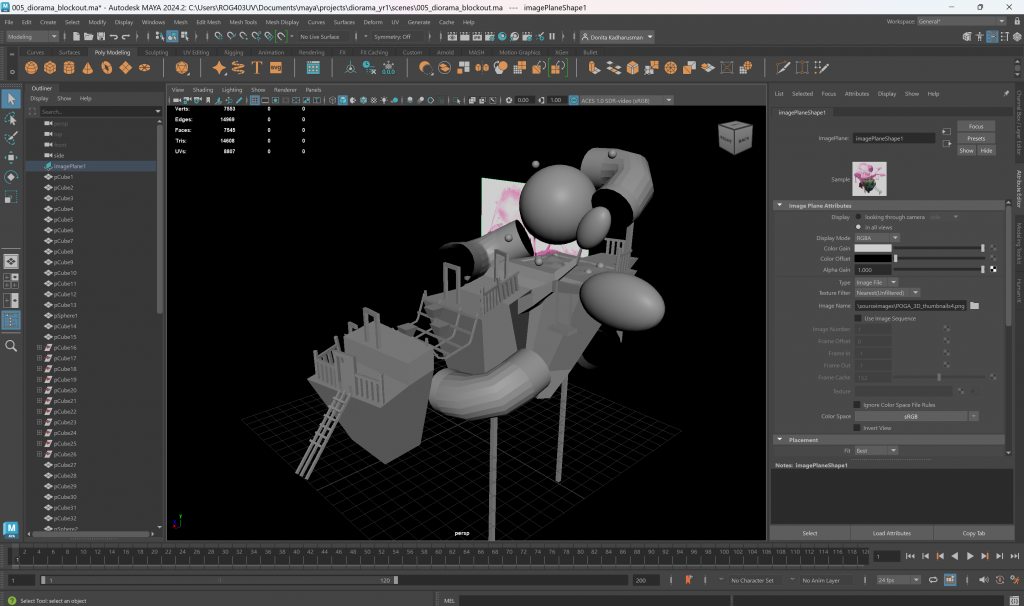
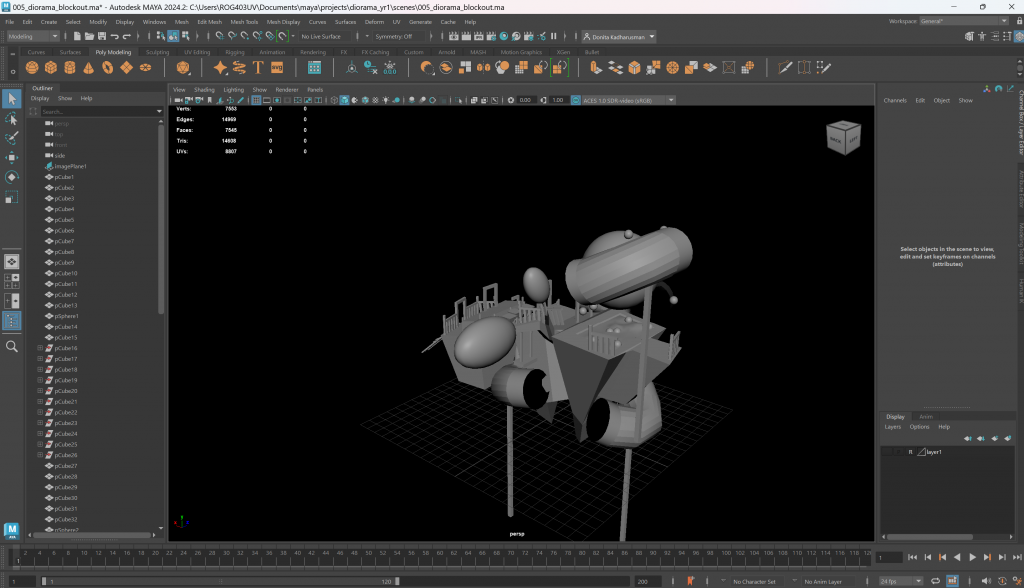
3D Modelling Diorama
I then proceeded modelling the assets. Learning from the modelling introduction, I created basic shapes of the models first then proceeded to add bevels and so on. Like before, I encountered an error where I had extruded multiple times, making the bevel tool not work. Due to this, I had to remodel the arch from the beginning.
Following this youtube tutorial by James Mainwaring (2021), I was able to create the slides by using the bridge tool to connect 2 polygons.
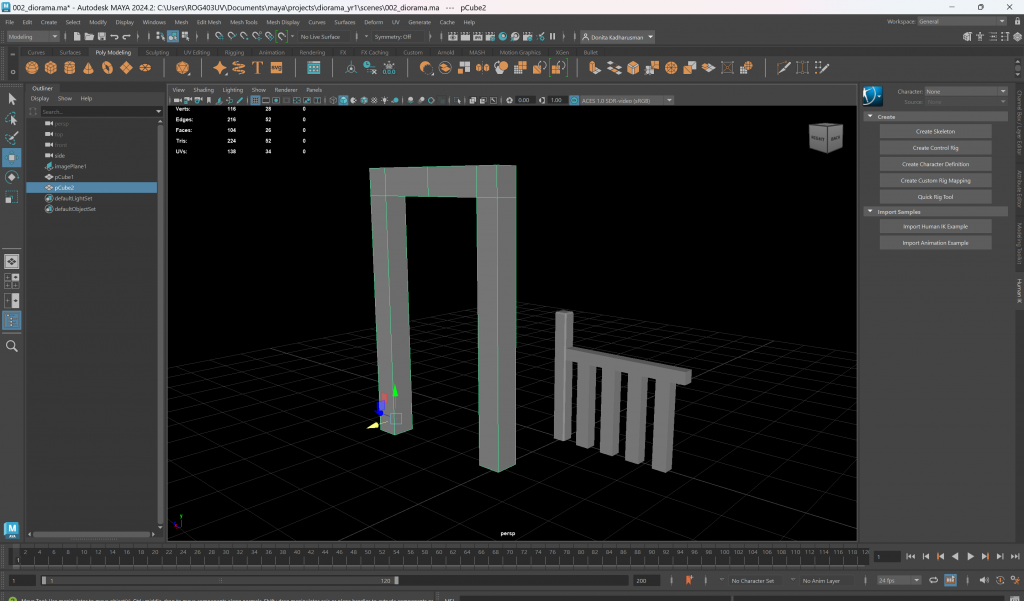
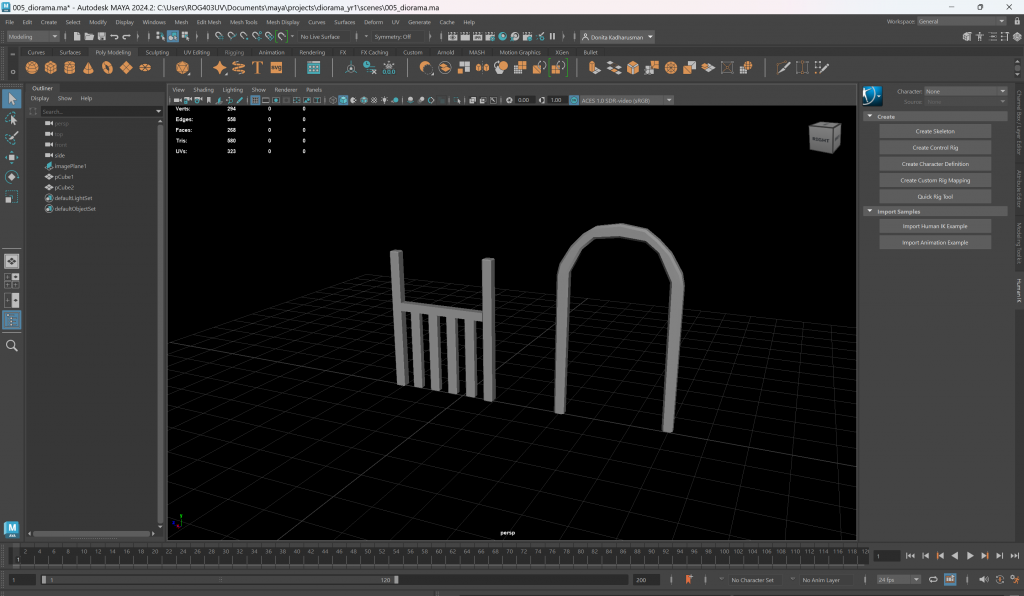
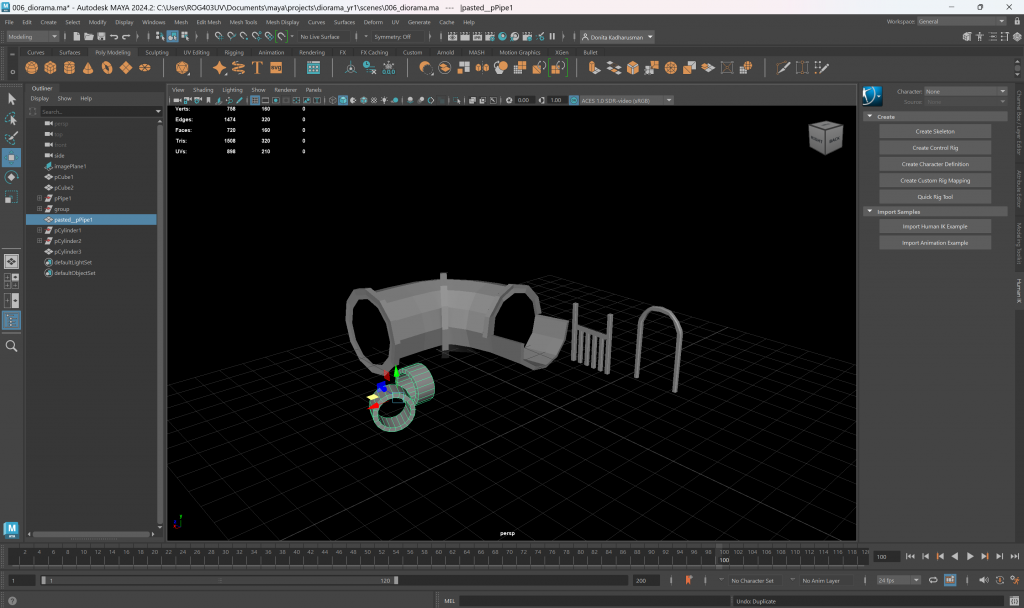
Bibliography
James Mainwaring (2021) The Two Easiest Ways to Make Pipes in Maya – TUTORIAL. 18 July. Available at: https://www.youtube.com/watch?v=l5_FVnzwKdY (Accessed: 9 December 2024).
