19 Jan, 2024 — Donita Kadharusman
Principles of Games Art 24/25
3D — Worlds Apart, Week 4
3D Modelling Diorama
I tried following a different YouTube tutorial by Grumpy Alison (2020), instead of using polygons, they used nParticle. The process , setting the nParticle to self-collide and applying passive collider to the island. This created a more fluid falling motion.
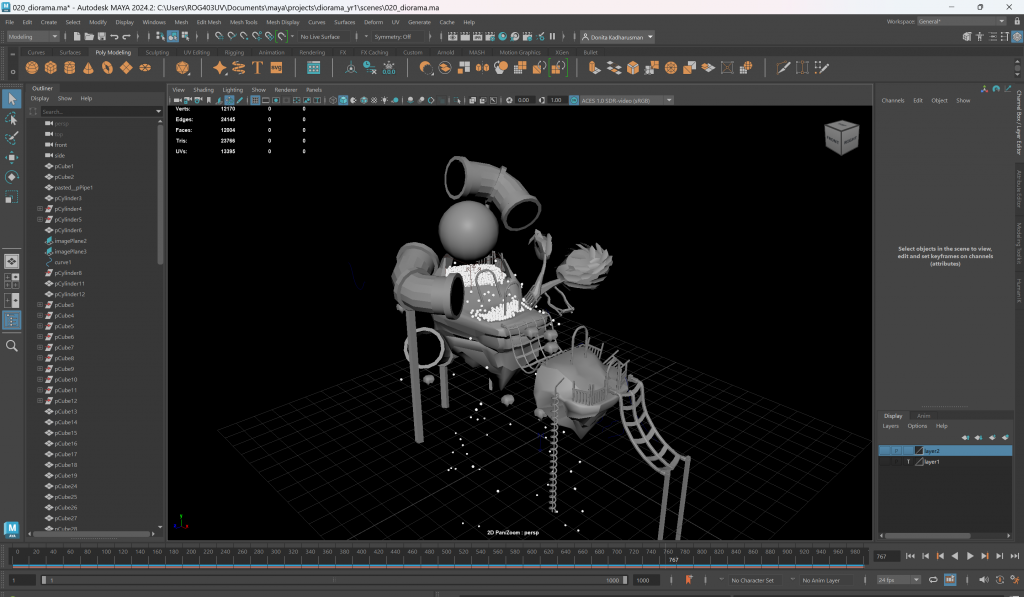
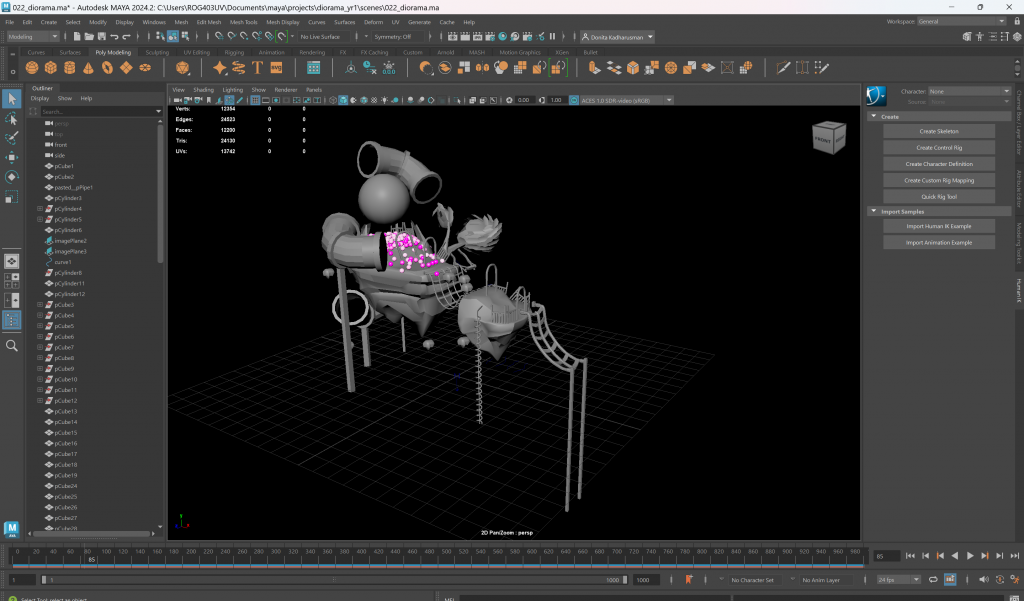
As the diorama’s scale is too small, I increased the scale which caused quite a few problem to the ballpit.
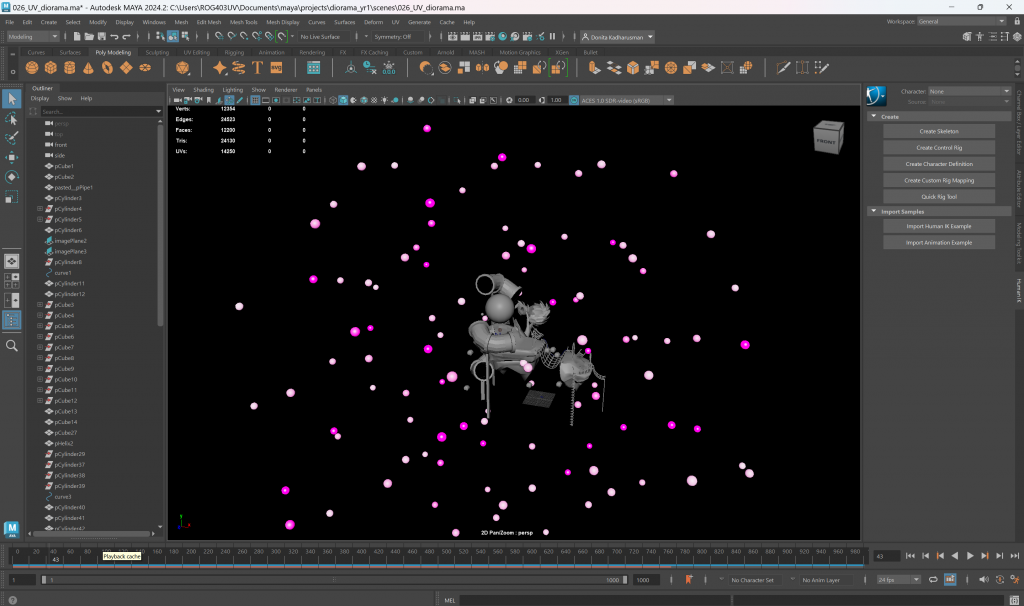
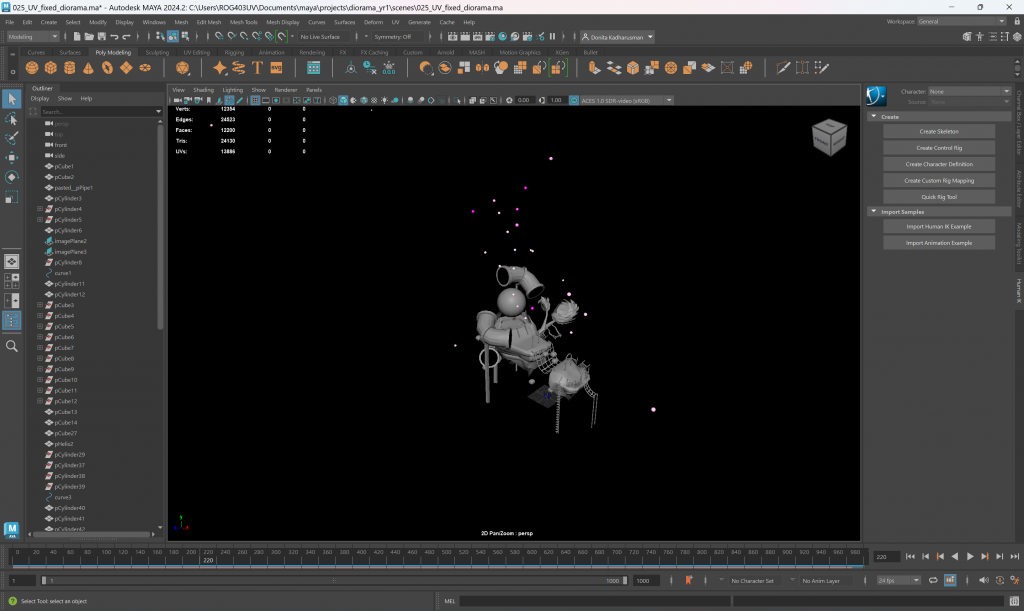
-
Problem 2: Island also falls I used the wrong tool to the island. Instead of using passive collider, I clicked on the ‘create nCloth’.
With the ball pit error resolved, I moved on and redesigned the portal, as the initial portal design wasn’t smooth in the concept art.
I went with the second design as I loved how the plane surrounding the portal created an aura effect. As a result, it enhanced its mysterious atmosphere.
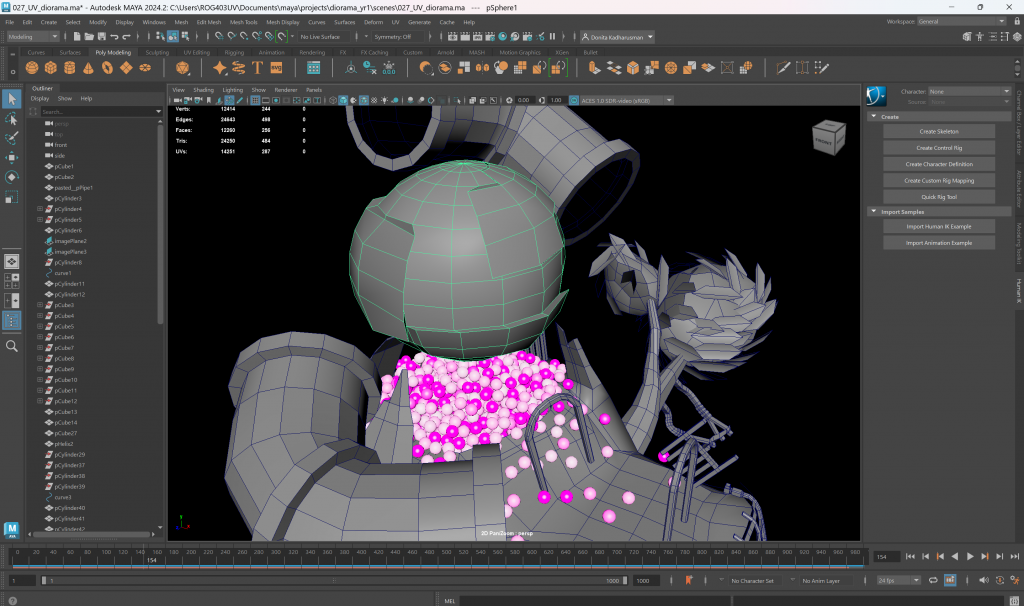
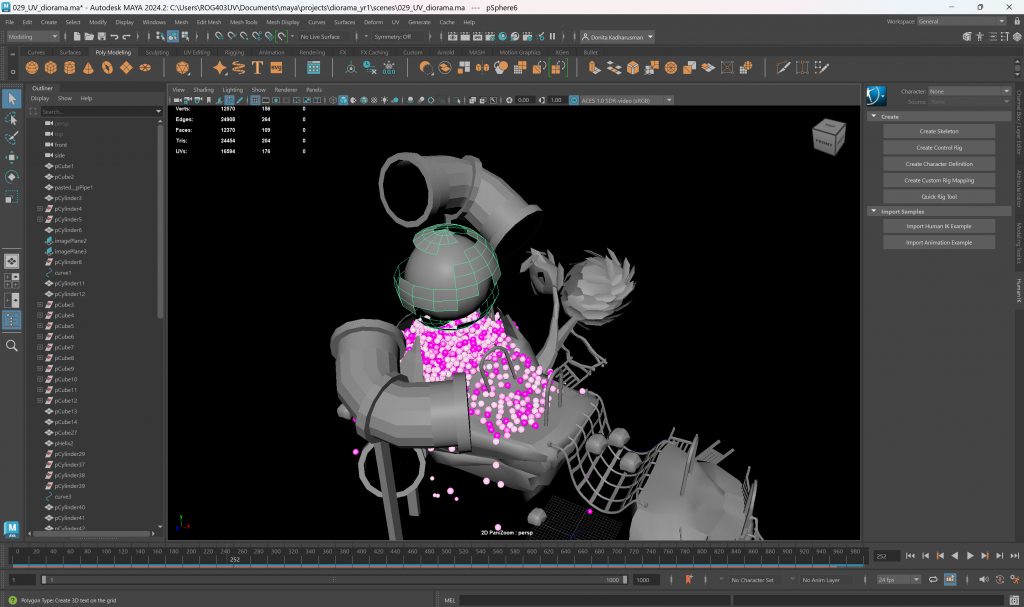
I was curious how it’d look like when it’s organised as a whole diorama, not realising that I had duplicated some assets. This could make the UV unwrapping process slower, as I had to individually UV unwrap each assets. Because of this, I decided to UV unwrap every necessary asset first and then duplicate them again to place them where they belong.
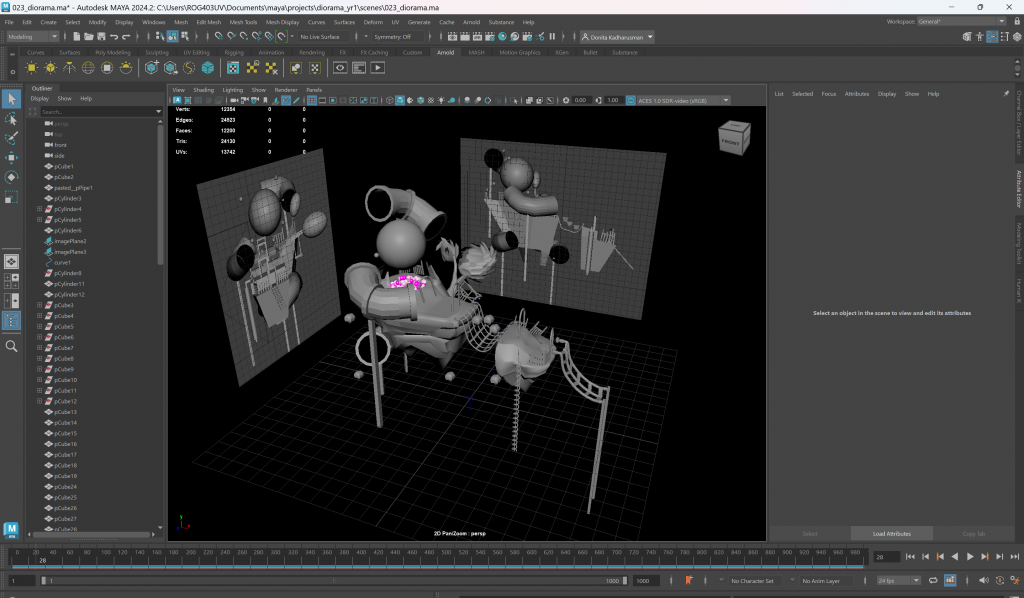

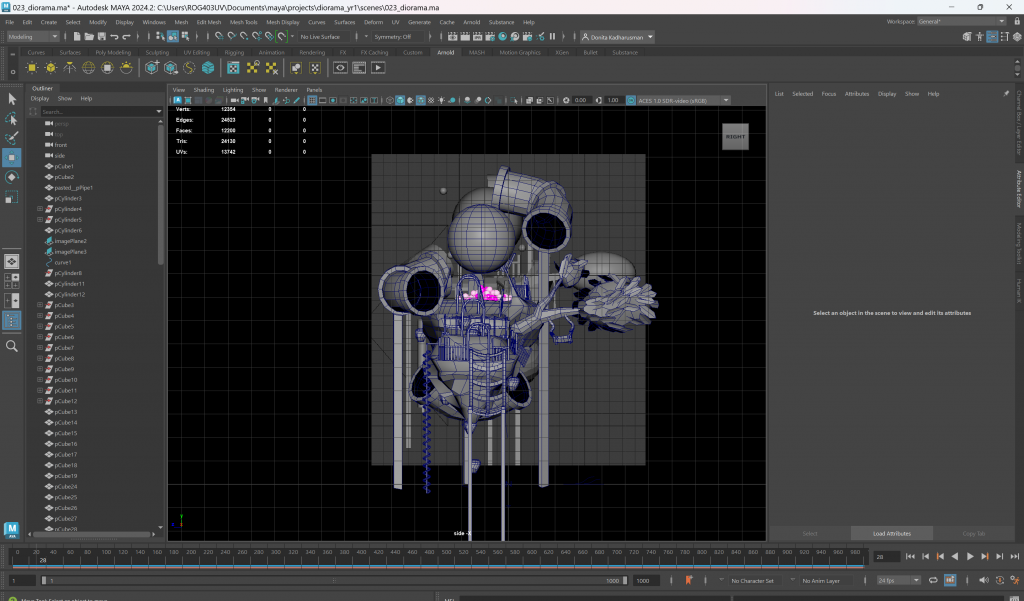
UV Unwrap Diorama
UV unwrapping felt like unwrapping a box’s structure so that we could apply textures to the assets with fewer distortions.
Almost every asset’s UV unwrapping process was similar, which was automatically UV unwrapping them and cutting or stitching them together. However, it’s a little different when unwrapping curved assets, like the corkscrew climber, slides, and ropes. After automatically UV unwrapping them, I used UV plannar to stitch the curved parts together and then cut them in half. With this method, it’s much more effective and efficient.
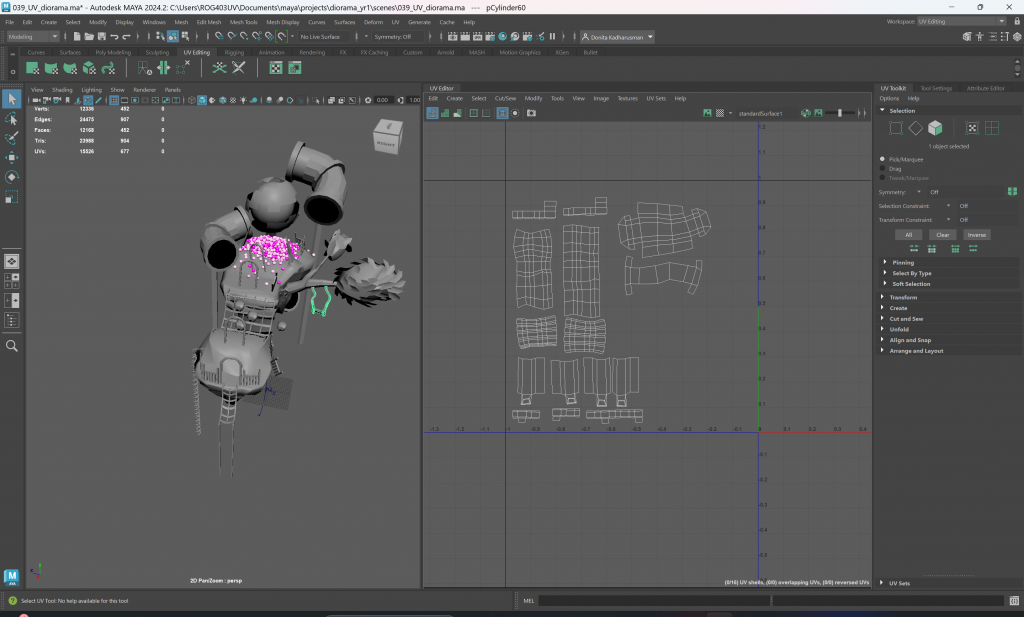
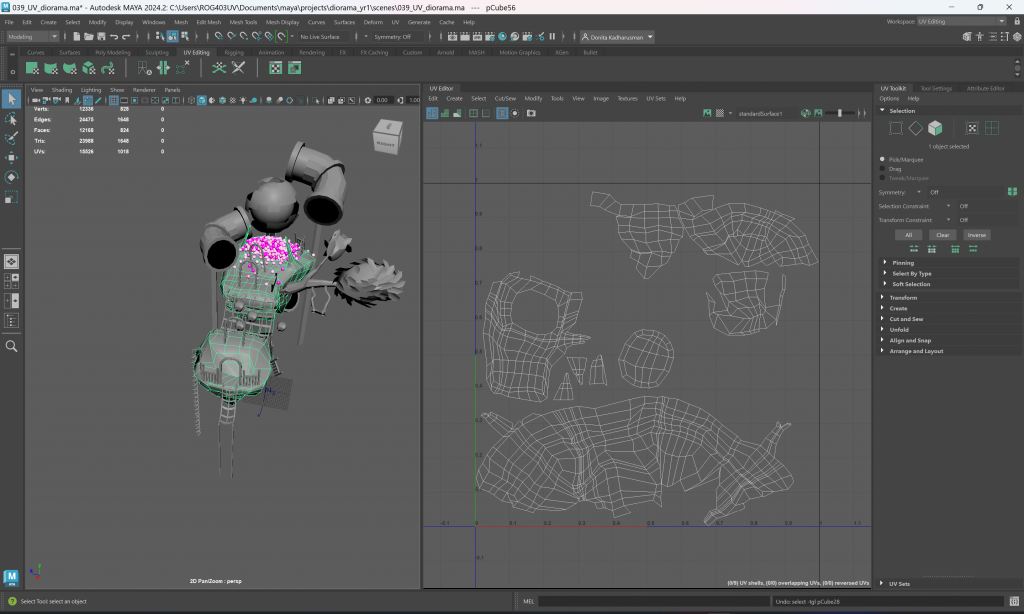
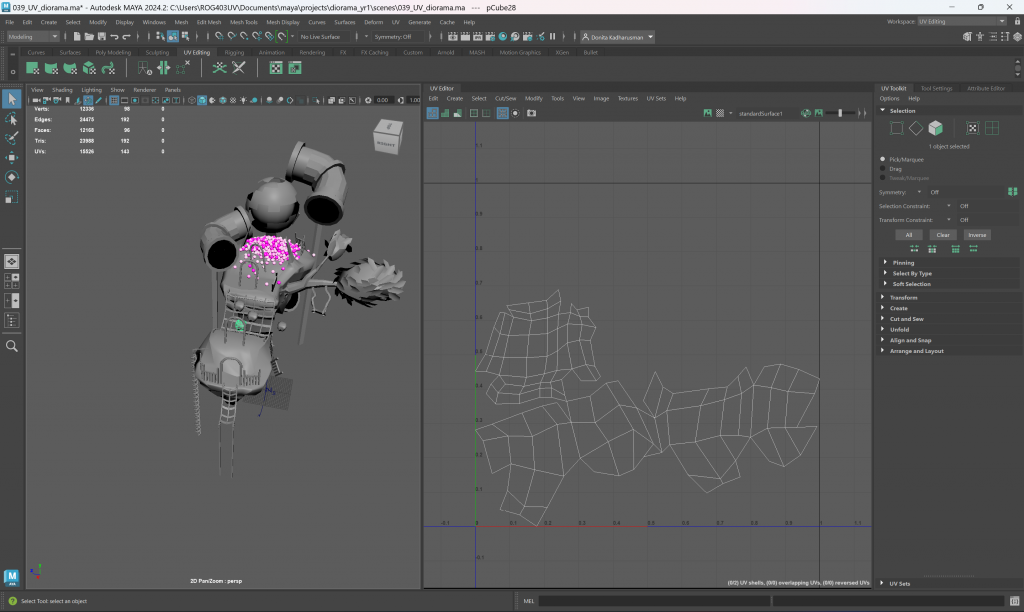
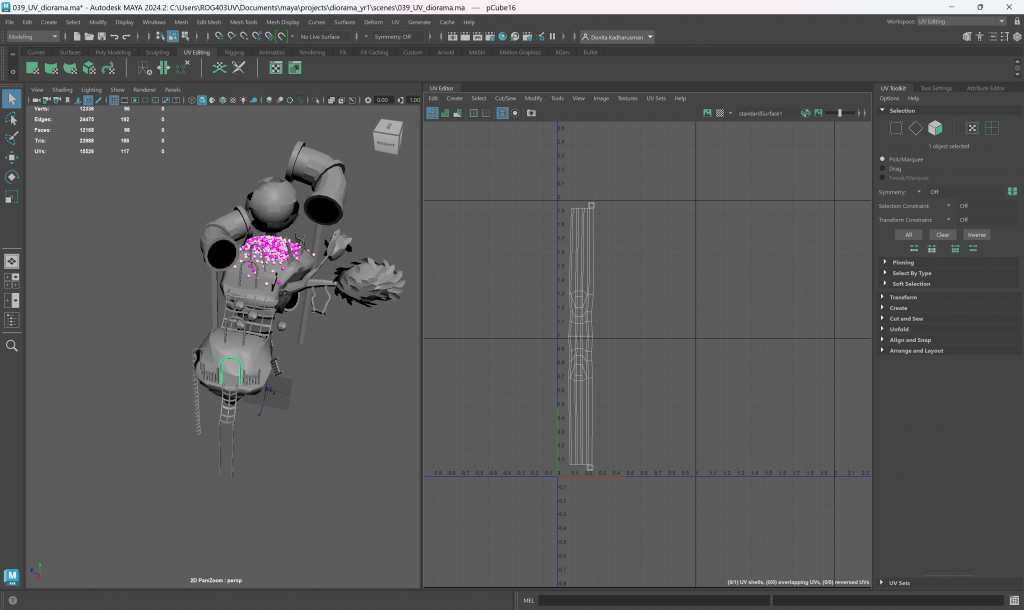
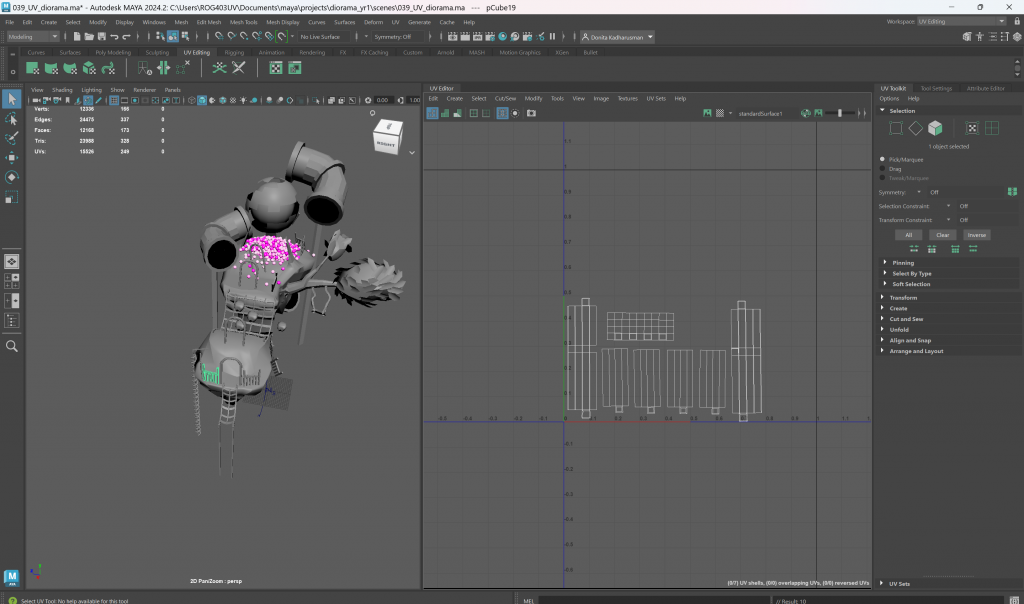
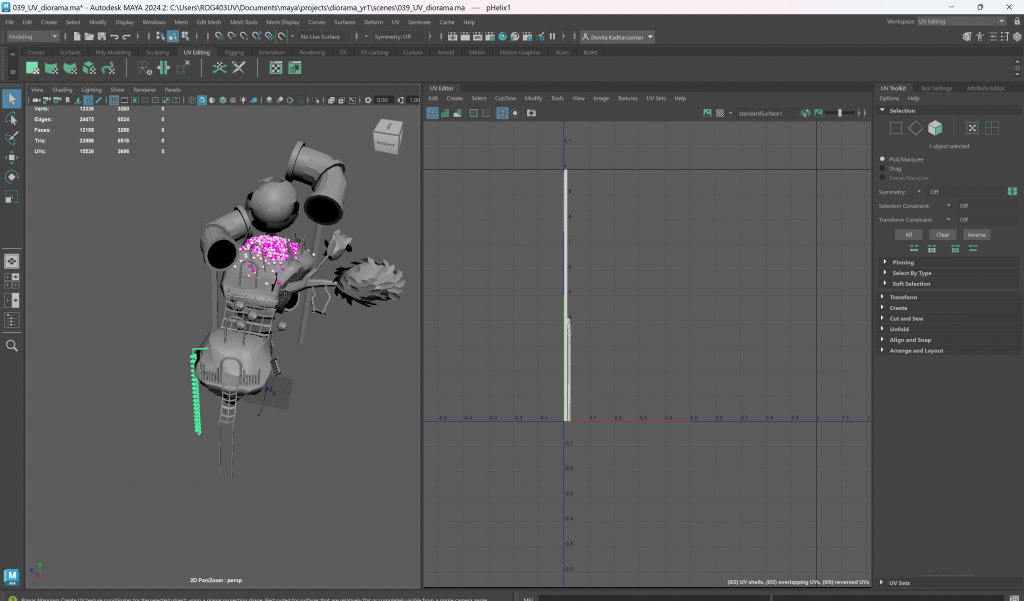
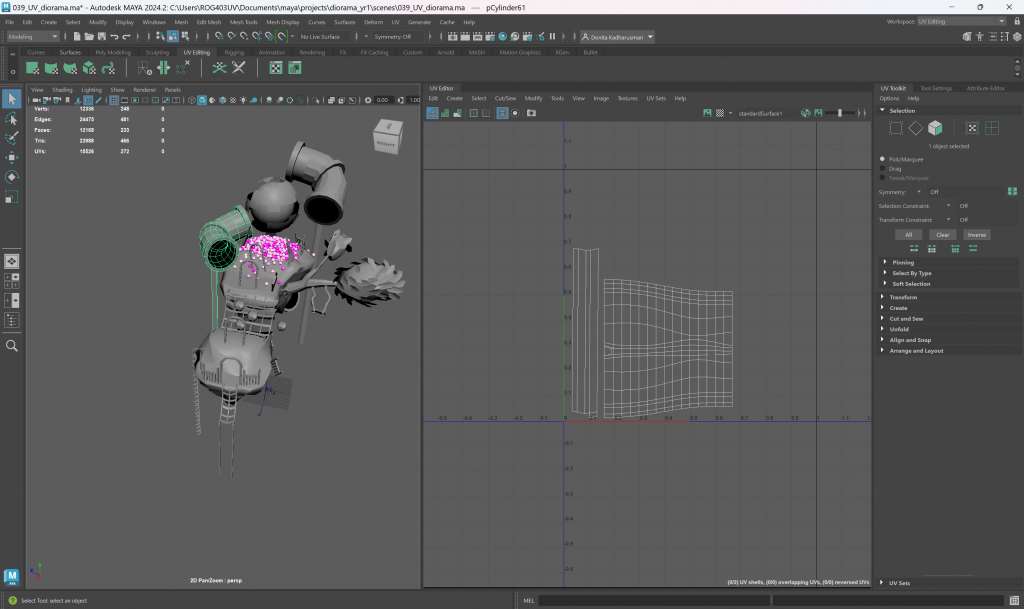
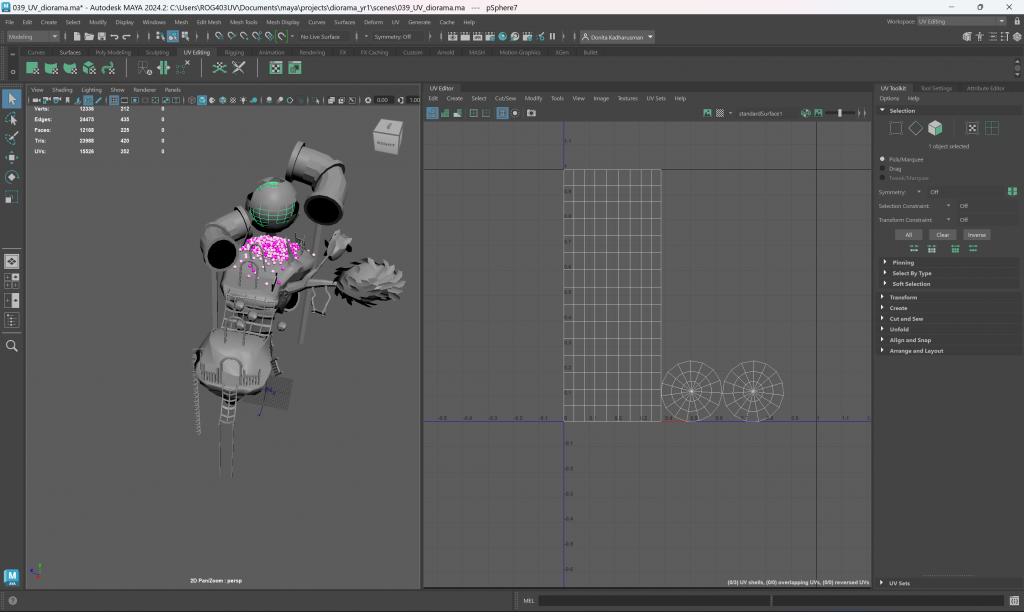
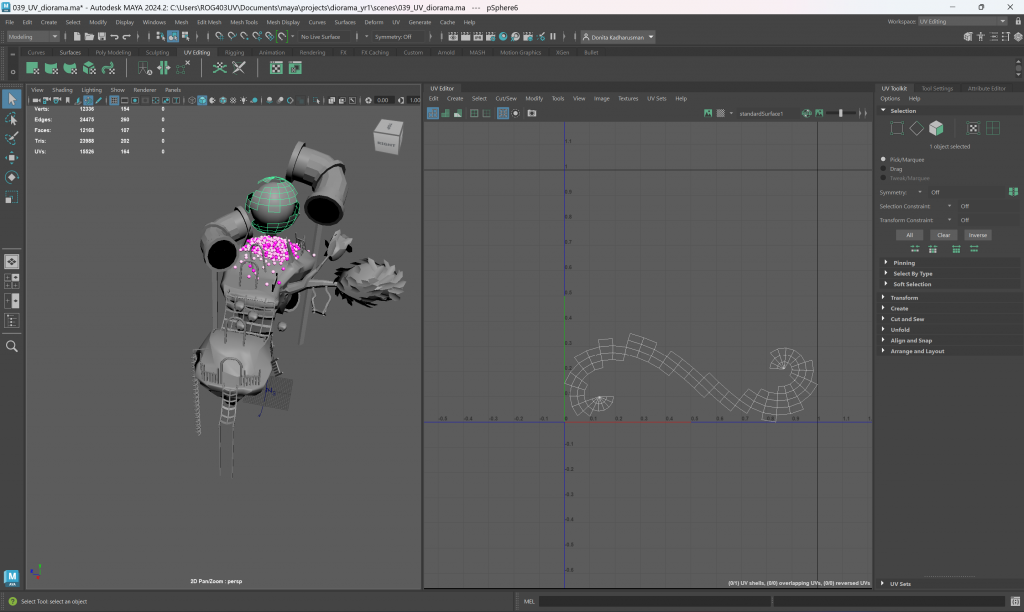
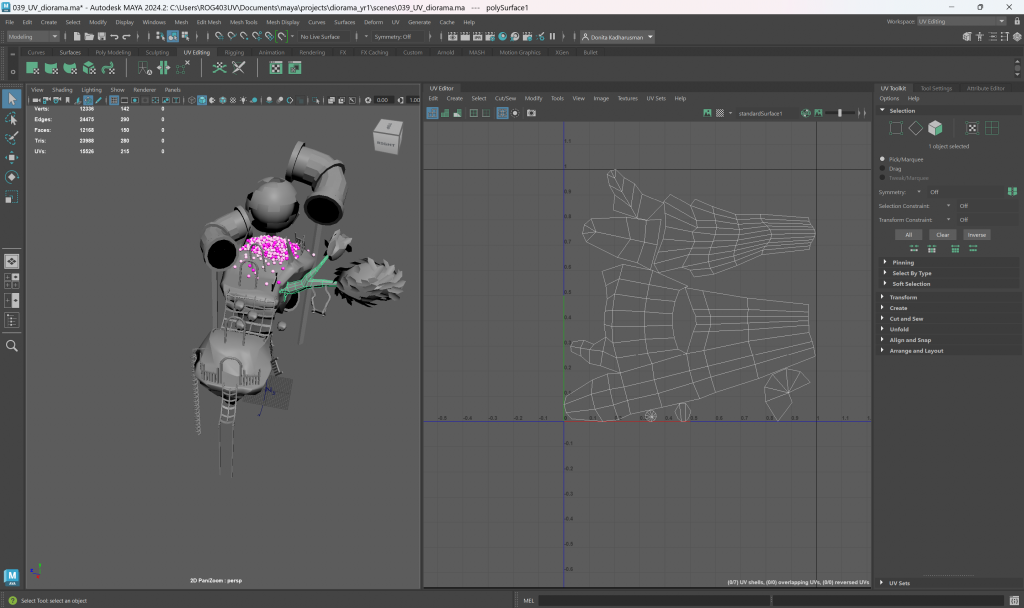
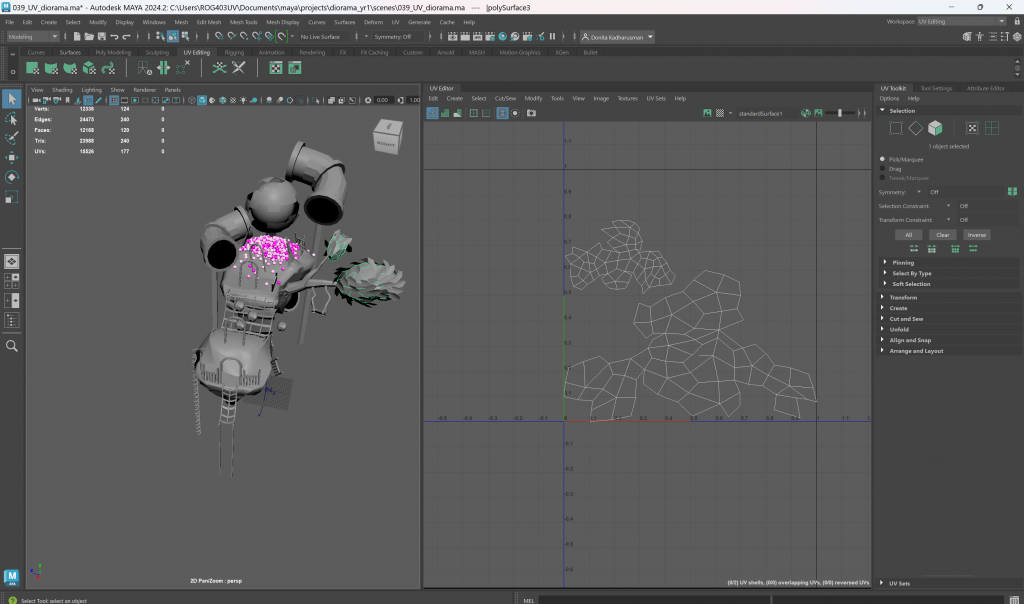
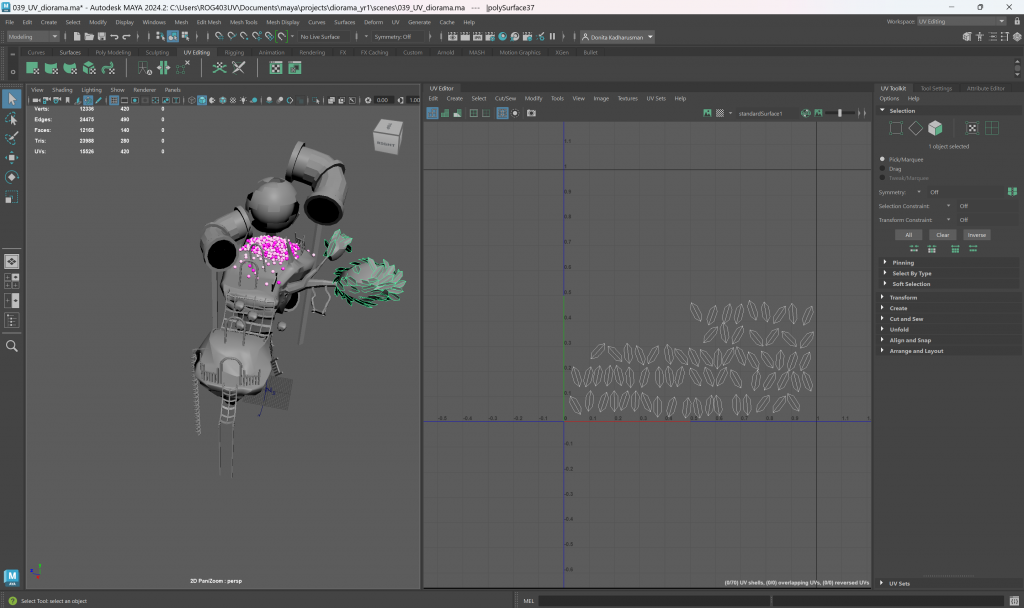
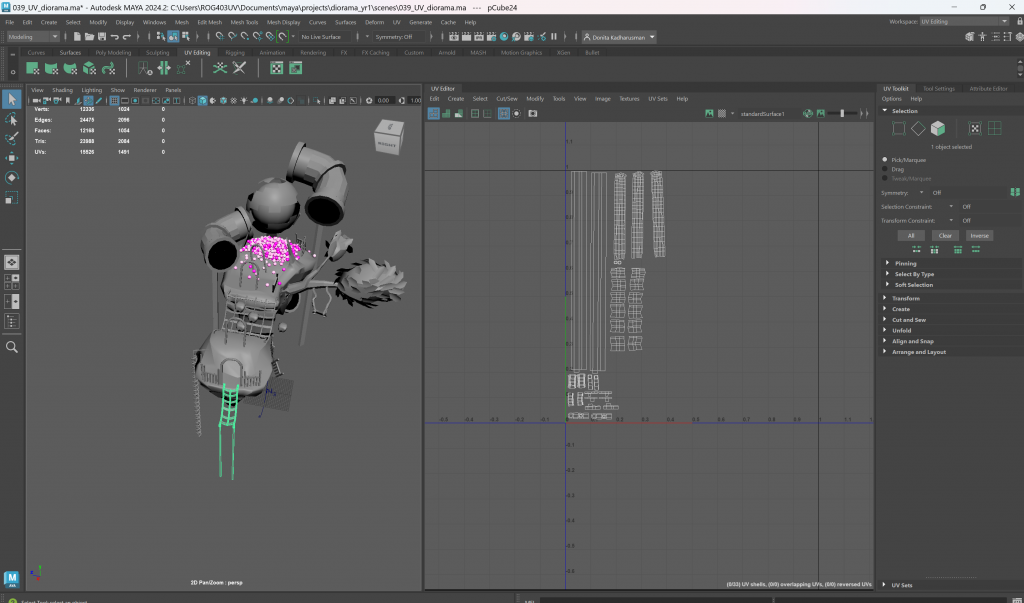
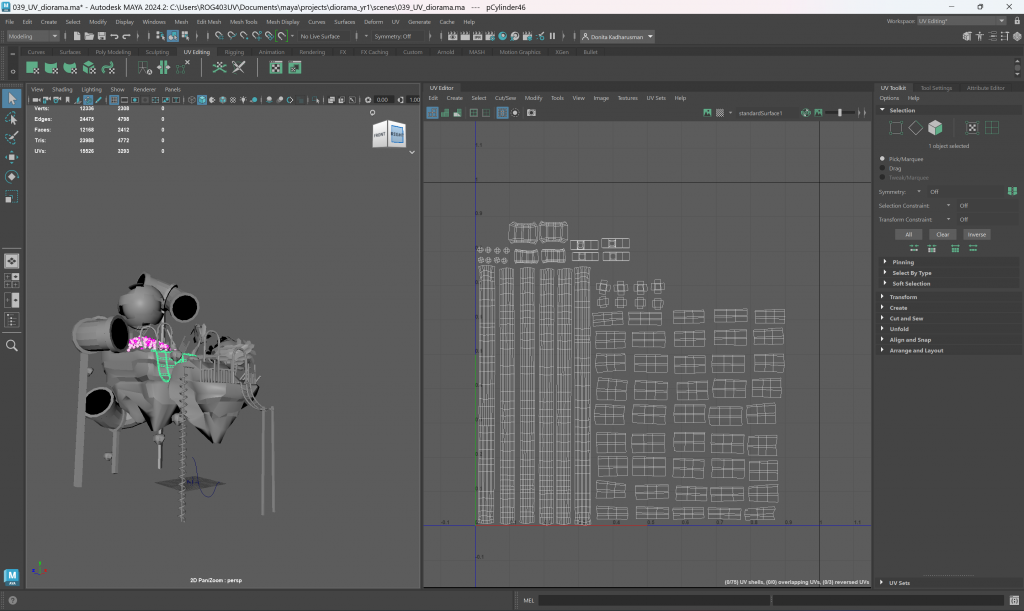
Bibliography
Grumpy Alison (2020) nParticle Ball Pit. 16 November. Available at: https://youtu.be/96WEe4sIiBs?si=9rRGxsOcquWuvDUT (Accessed: 12 January 2025).
